MGT 210: Principles of Management
Innovators
| Chester Barnard | Warren Bennis | W. Edwards Deming | Henri Fayol |
| Mary Parker Follet | Henry Ford | Frank and Lillian Gilbreth | Abraham Maslow |
| Peter F. Drucker | Elton Mayo | Douglas McGregor | Henry Mintzberg |
| Michael Porter | Alfred Sloan | Frederick Taylor | Max Weber |
Presentation Information
Each assigned group will give One (1) or Two (2) creative 20 – 25 minute oral presentation on a twentieth century management innovator to the class. The team will be responsible to field a question and answer period following the presentation. The presentation should focus on the management innovators contribution to management theory and practice. Who inspired the management innovator’s thought and work? Where do we still see evidence of the work of the management innovator? The presentation should be professional in nature complete with visual aids. Each team will be required to turn in all information used in your presentation It should also be highly creative yet professional.
This is a class in Management. As such, the group must Plan, Organize, Lead, and Control the presentation. Plan the presentation to be informative, address the questions asked, and stay within the time window allotted. (Time Limit: Do not be short. Do not go over. Less than 10 minutes will receive no credit). Organize the presentation in a logical order. Lead the classroom discussion regarding the presentation. Be prepared to address questions. Ask questions of the audience if none are asked of your group. Lastly, control the presentation. Again, stay within the parameters set.
Please note that there will be no make-up times available. Sign up for a timeslot for which you can assure that you will be in class.
Getting Started with Research
Library DIY is a collection of resources and tutorials assembled by Thrift Library to support students at all points in the research process. The Getting Started with Research module will be helpful to you as you dive into the research for your final project.
Using the Catalog
The Thrift Library Catalog can be accessed from the library's Homepage by selecting the box labeled catalog. The search box provides one-stop searching for books, ebooks, articles, and more. Once signed in, users are able to renew items, request physical materials from other PASCAL libraries, and save searches.
Scroll down on the catalog's front page to view video introductions to searching with the catalog.
The catalog is a great place to start, but is still important that users conduct searches in discipline-specific databases. The catalog and individual databases will provide different sources with the same query. Additionally, there are a few databases that are not indexed in the catalog.
✨ Research Assistant -- AI powered research tool ✨
Thrift Library has a new AI-powered research tool called Research Assistant. Users can access the beta version of Research Assistant through the top menu on the library catalog.
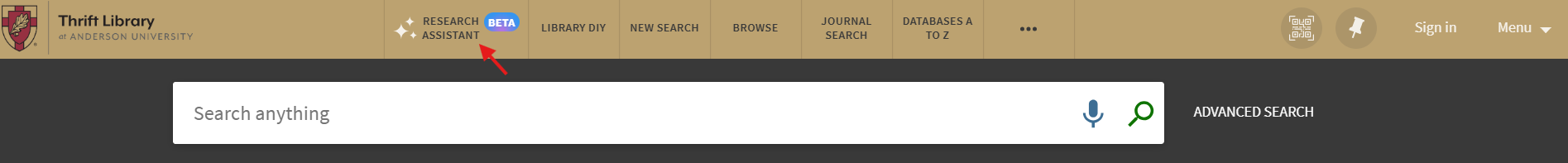
The Research Assistant uses natural language queries -- this means that you can search using a question like you may when using search engines like Google.
After you enter your research question the Research Assistant will locate the top five most relevant scholarly sources that it has access to and provide a overview of the topic. Research Assistant is searching all of the material that it has access to, which may or may not be content that Thrift Library subscribes to.
Learn more about Research Assistant by watching the tutorial on the front page of the catalog.
Databases for Management 210
The following databases are strong choices for Management research. Access these and many others on Thrift Library's website under Databases A-Z.
Tip: To view databases by discipline, use the Group By: Category function.
- Academic Search Ultimate Full-text journal articles in social sciences, humanities, multicultural studies, education, and more.(Ebsco)
- Biography Nearly a million biographical entries spanning history and geography. (Gale In Context)
- Business Source Ultimate 3,500 Full-text journals in accounting, finance, banking, marketing, management and much more. In addition to accessing essential full-text journals, business students can delve into case studies, country economic reports and company profiles, as well as interviews with executives and analysts. (Ebsco)
- JSTOR is a digital library of journals, academic ebooks, images, and primary sources. As of July 2024, includes Artstor: More than 2.5 million digital images - painting, sculpture, photographs, buildings, decorative arts, fashion, landscape, graphic design, architectural drawings, manuscripts, floor plans, and much more.
- APA PsychINFO This index provides citations millions of psychology articles, book chapters, books, and dissertations going back to 1840 with links to approximately 1,000 full text titles.
Free Presentation Templates
Quality Images for Presentations
- Pexels Royalty-free stock images.
- JSTOR Images Search for primary source images.
- Google Images Find Images with Creative Commons licenses by selecting Tools>Usage Rights>Creative Commons licenses
APA 7th Edition
For an overview on citations, including the resources listed below, visit LibraryDIY.
- APA Style (website) The APA Style website offers quick guides to paper formatting and citations.
- Navigate to the Style and Grammar Guidelines tab.
- Publication Manual of the American Psychological Association, Seventh Edition (2020) The publication manual is the official guide to APA style. Borrow or reference a physical copy at Thrift Library.
- Tutorial on APA 7th edition Anderson students have access to tutorials on information literacy topics, including an overview on citations using APA.
